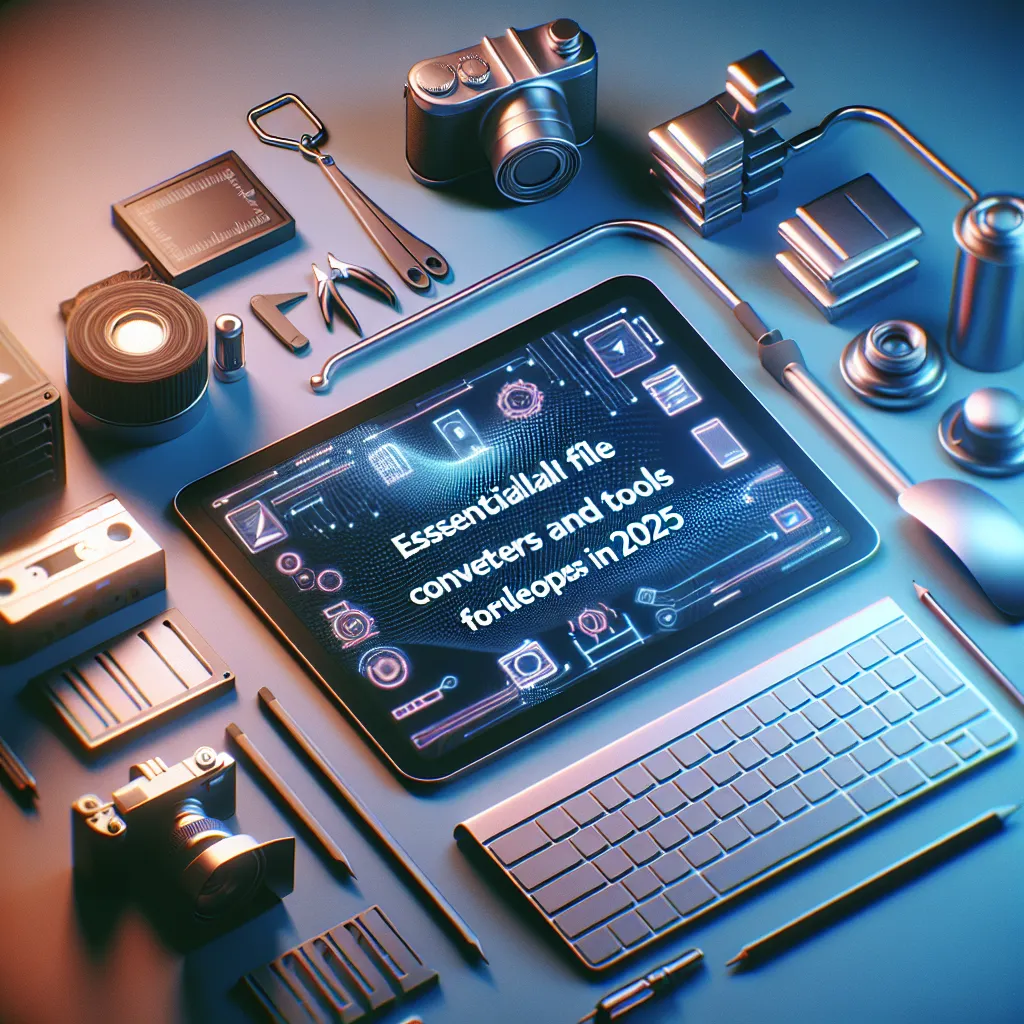Staying productive and efficient is crucial for developers in 2025. As projects grow more complex and interdisciplinary, robust file converters and development tools have become indispensable for seamless collaboration and workflow optimization. Whether you’re working with code, data, or design assets, having the right utilities at your fingertips can make all the difference.
In this comprehensive guide, we’ll explore the essential file converters and tools that every developer should have in their toolkit this year. From handling diverse file formats to automating tedious conversion tasks, these solutions are designed to save you time and help you focus on what really matters: creating amazing software.
Why Developers Need File Converters and Tools in 2025
The modern development landscape is a mosaic of languages, frameworks, and platforms. As a result, developers often encounter a wide variety of file types—JSON, YAML, XML, CSV, images, binaries, and more. Converting between these formats isn’t just a matter of convenience; it's often a necessity for:
- Integrating different systems
- Automating data pipelines
- Ensuring compatibility across teams and tools
- Streamlining deployments and testing workflows
Tip: Mastering a few versatile converters can drastically reduce project bottlenecks, especially when working in cross-functional teams.
Top File Converters and Tools Every Developer Should Know
1. Code and Data Format Converters
Dealing with structured data is a daily task for most developers. Here are some must-have converters for 2025:
- Pandoc: The “Swiss army knife” of document conversion. Transforms markdown, HTML, LaTeX, DOCX, and more with ease.
- csvkit: An invaluable toolkit for converting, analyzing, and transforming CSV files, perfect for data-driven projects.
- json2yaml & yaml2json: Lightweight utilities for converting between JSON and YAML—crucial for working with configuration files.
- xml2json: Converts XML data to JSON, simplifying integration with modern APIs and web applications.
2. Image and Asset Converters
Whether you’re optimizing web assets or preparing images for machine learning models, these tools are essential:
- ImageMagick: A powerhouse for batch image conversions, resizing, and format changes (PNG, JPEG, SVG, WebP, and more).
- Squoosh CLI: Offers fast, high-quality image compression and format conversion, ideal for web development.
- FFmpeg: Handles video and audio conversion, transcoding, and streaming—must-have for multimedia projects.
3. Archive and Compression Tools
Managing and sharing project files often requires flexible archiving tools:
- 7-Zip / p7zip: Open-source tools for compressing and extracting a wide array of formats (ZIP, TAR, GZ, RAR, etc.).
- PeaZip: Cross-platform archive manager supporting over 200 formats.
4. Codebase and Documentation Generators
Automating documentation and code conversion can save hours of manual effort:
- Swagger Codegen / OpenAPI Generator: Converts OpenAPI specifications into server stubs and client SDKs in multiple languages.
- Doxygen: Generates documentation from annotated C/C++ sources (also supports other languages).
- Sphinx: Python documentation generator that converts reStructuredText files into HTML, PDF, and more.
Tip: Set up automated scripts using these tools in your CI/CD pipeline to keep documentation and code artifacts always up-to-date.
Practical Steps: How to Integrate File Conversion into Your Workflow
Efficient file conversion isn’t just about having the right tools—it’s about integrating them seamlessly into your daily development routine. Here’s how to get started:
- Identify Repetitive Tasks:
Audit your workflow to spot recurring conversion needs (e.g., JSON to YAML for configs, DOCX to Markdown for documentation). - Choose the Best Tool:
Select a tool that matches your requirements. For batch operations, command-line tools like Pandoc or FFmpeg offer scripting capabilities. - Automate Where Possible:
Use shell scripts, Makefiles, or task runners (like npm scripts or Python’s Invoke) to automate conversions. - Integrate with CI/CD:
Embed conversion steps into your CI/CD pipelines to ensure consistency across deployments and versions. - Document Your Workflow:
Keep clear notes or README sections explaining how and why conversions occur—this is invaluable for onboarding and troubleshooting.
Tip: Use version control to track changes in converted files, especially in collaborative projects where file integrity matters.
Advanced Tools and Emerging Trends in 2025
As technology evolves, so do the tools available to developers. Here are some cutting-edge solutions and trends shaping the file conversion landscape in 2025:
- AI-Powered Converters: Modern tools leverage AI to intelligently map and convert complex data structures, reducing manual intervention.
- Cloud-Based Conversion Services: Platforms like CloudConvert and Zamzar offer scalable, API-first conversion for virtually any file type.
- Integrated Development Environments (IDEs) with Built-in Conversion: Popular IDEs now feature plugins/extensions for on-the-fly file conversion, further streamlining the development process.
- Secure Conversion Pipelines: As data privacy becomes a top priority, new tools are focusing on encrypted, local conversions to protect sensitive information.
“In 2025, the best developers aren’t just coders—they’re toolsmiths who know how to automate, optimize, and orchestrate every aspect of their workflow.”
Common Questions About File Converters for Developers
Which file converter is best for code documentation?
Pandoc and Sphinx remain top choices for developers dealing with code documentation. Pandoc offers unmatched versatility, while Sphinx is perfect for Python projects and supports a variety of output formats.
How do I automate file conversion tasks?
Most modern converters support command-line interfaces, making them easy to script. Integrate these scripts into your build tools or CI/CD pipelines for hands-free automation.
Are online converters safe for sensitive files?
Generally, it’s best to avoid uploading sensitive data to third-party services. Opt for local, open-source converters when security is a concern or look for cloud services with strong encryption and privacy policies.
Can file conversion tools handle proprietary or legacy formats?
Many converters support a wide range of legacy and proprietary formats. Tools like 7-Zip, Pandoc, and FFmpeg are renowned for their broad compatibility. For highly specialized formats, check for community plugins or dedicated utilities.
How do I choose between open-source and commercial conversion tools?
Open-source tools are highly flexible and cost-effective, while commercial solutions often offer dedicated support, advanced features, and compliance guarantees. Evaluate your project’s needs, budget, and security requirements before deciding.
Conclusion: Empower Your Development Workflow in 2025
In the rapidly evolving world of software development, having access to the right file converters and tools is more than a convenience—it’s a competitive advantage. Whether you’re managing data, code, images, or documentation, the solutions highlighted in this guide can help you automate, collaborate, and innovate with confidence.
Take the time to explore and integrate these essential tools into your workflow. You’ll not only boost your productivity but also unlock new possibilities for your projects in 2025 and beyond.
Tip: Stay updated! The file conversion landscape changes quickly—subscribe to developer newsletters and communities to keep your toolkit sharp and future-proof.